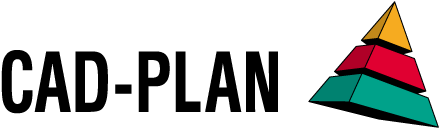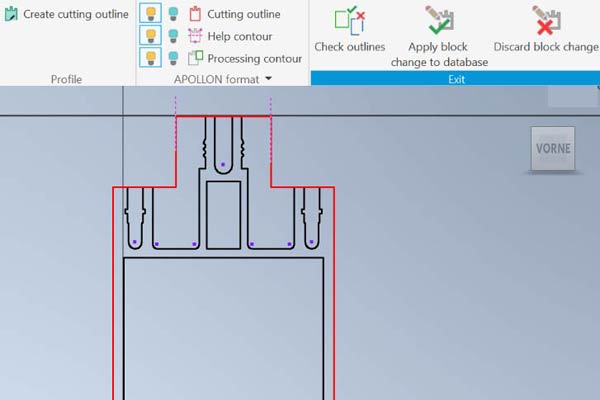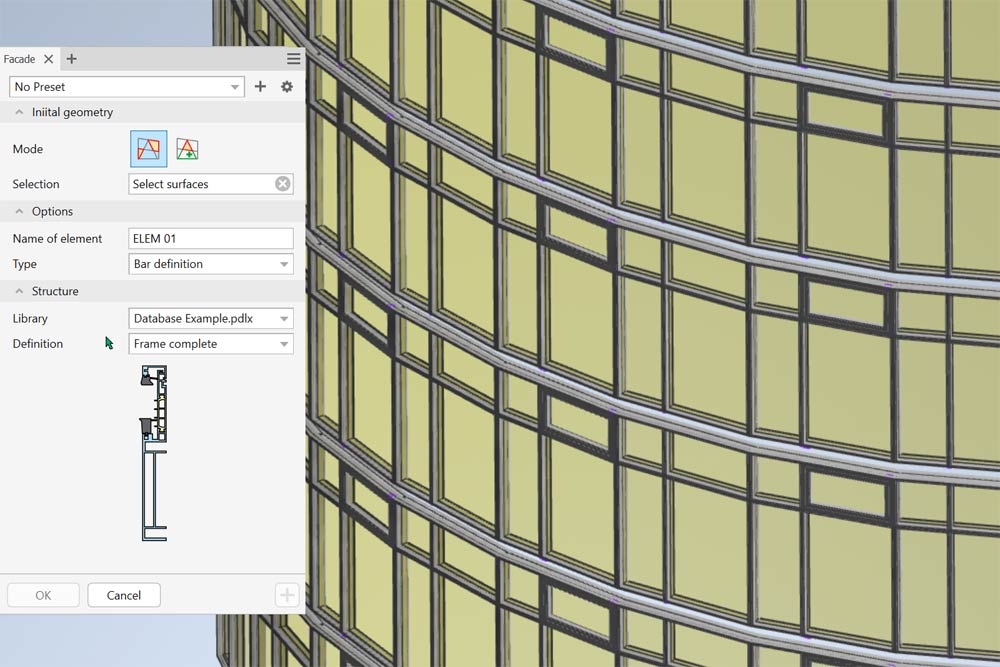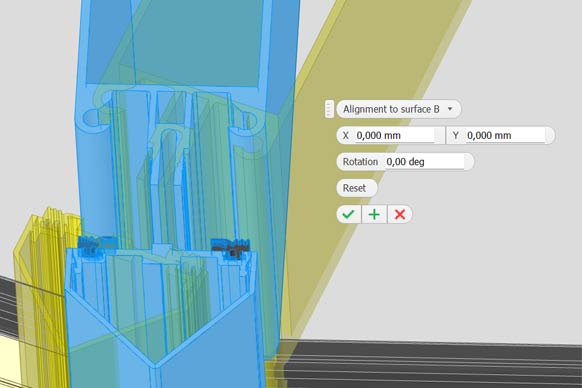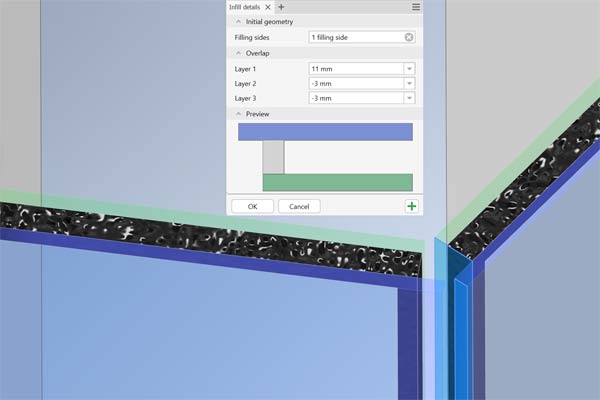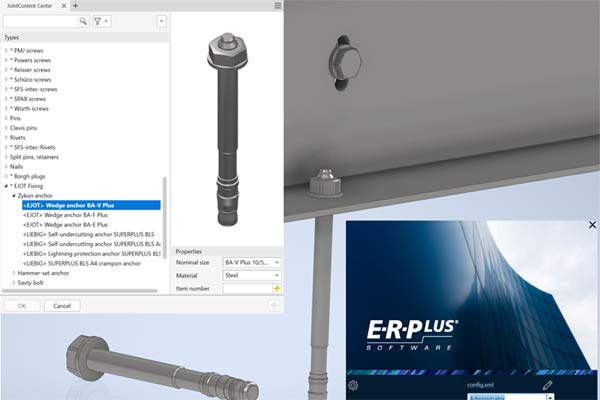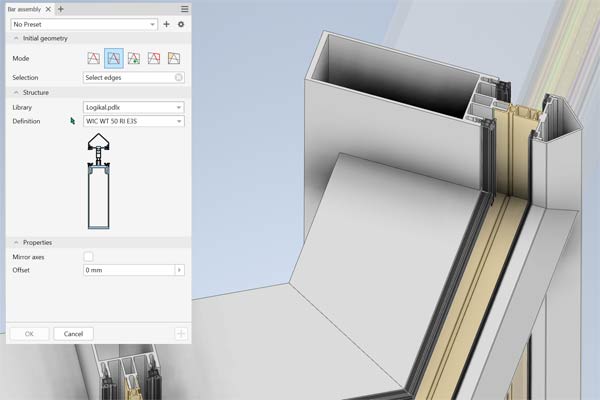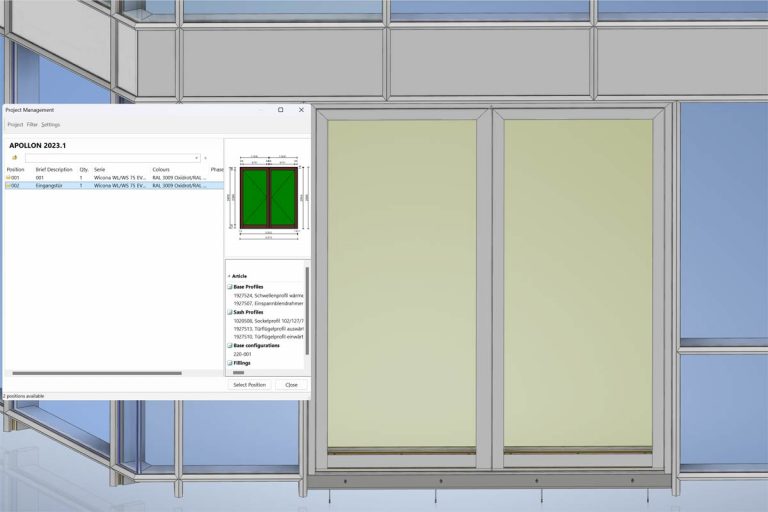The development of APOLLON continues! Additional functionality for the creation of profile contours or the new possibility to transfer multi-field elements ensure a speedier work.
Connectivity is at the top of the list this time, in particular the exchange of profiles and elements with Logikal has been significantly expanded and an interface to ERPlus has been added.
Block editor (advanced 2D support)
With the new APOLLON Block Editor, creating and editing profile contours is now much easier and more intuitive. Instead of laboriously assembling a blank contour from individual lines, you can now generate a closed contour in a single step by simply selecting a profile edge.
In the block editor there are various toggle functions with which you can mark a contour as a cutting, notching or auxiliary contour. You also have the option of switching each contour to visible or invisible to increase clarity. A functionality that the pure Inventor does not offer at all.
All in all, the APOLLON Block Editor offers a significant improvement in the creation and editing of profile contours, saving a lot of time and effort and helping you to do your job more efficiently.
Facade
With the APOLLON command “Facade” you can transfer from now on not only simple elements but also multi-field elements. Similar to the single-surface elements, you select an initial geometry and transfer it to any number of additional elements. In doing so, you benefit from a convenient selection of infills and a query of the inner and outer profiles. Particularly practical: If all external profiles are identical, they are automatically transferred. APOLLON makes working on your project even more efficient and easier!
Free alignment
A great addition to the free profile alignment command is now available! This new option allows you to align and rotate a profile to an adjacent face. This gives the profile a fixed reference to the face and keeps it included when you make changes to the framework, such as changes to the face angles. If you want to reverse the alignment, you can easily do so using the new combo box and reset the profile to the angle bisector. This improvement will help make your work even more efficient and precise, and we’re sure you’ll be thrilled!
Filling
You can now assign a separate recess per layer to the fillings and thus create stepped glass, e.g. for glass roof edges or all-glass corners.
In addition, fillings can now consist of any number of layers and can be saved in a database, just as you know it from semi-finished products. This allows you to conveniently manage your project glasses.
Interface to ERPlus
APOLLON has now received an interface to ERPlus from T.A.Project, via which material requirements are transferred and article numbers are matched.
Logikal
The latest version of APOLLON now offers seamless connectivity with Logikal. This allows you to benefit from a wide range of features that enable you to use Logikal profiles and elements in APOLLON.
Using the APOLLON command “Bar Assembly” you can now easily insert profile combinations from Logikal, either as a single profile or as a complete façade bar assembly. The adopted profiles are automatically stored in an APOLLON database, the “Logikal Profile Content Center”, and are thus directly available for reuse without you having to access Logikal again.
You can cut and adapt these profiles in APOLLON completely according to your individual needs. In addition, elements defined in Logikal can now be easily linked to APOLLON assemblies and inserted at any position. For this purpose there is the new command “Assign Logikal element” with which you can fix the elements at certain surfaces.
Transferring elements from APOLLON to Logikal is also simple and intuitive. With the command “Facade” you can transfer elements to a Logikal project. For this, you simply establish a connection, receive a suggestion for the next free position and the number of pieces, and then select the desired element. An individual designation is also possible. The element is automatically defined in Logikal and returned to APOLLON.
And the best for the end: Used Logikal elements and profiles in an APOLLON model always remain connected to the Logikal project. Changes in Logikal are automatically applied by APOLLON. So you always have the certainty that your model is up to date.
Other innovations
- Optimized intersection analysis
- Selection of existing bar assemblies for direct installation
- Advanced visibility filters in the ribbon
- Additional choices for the existing visibility filters
- Additional information for bars, in which database they are stored
- Reuse definitions already applied by selecting members or fills from an open model