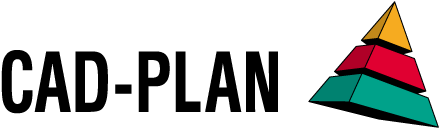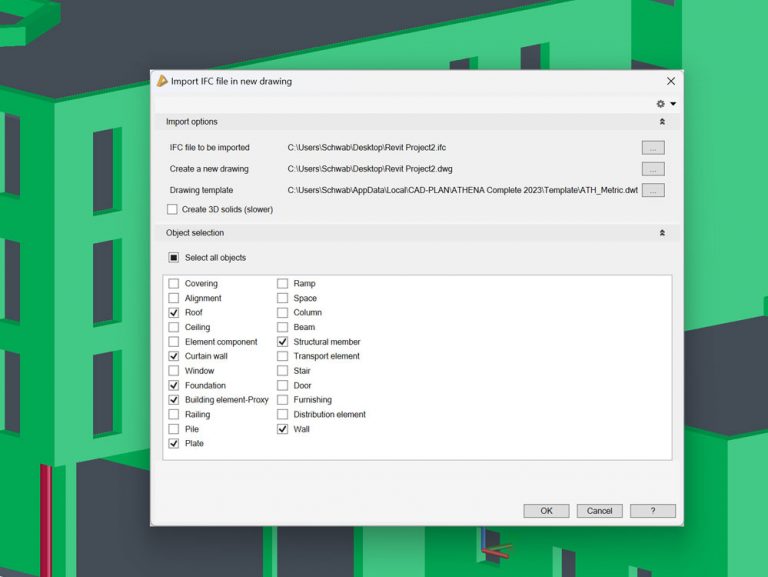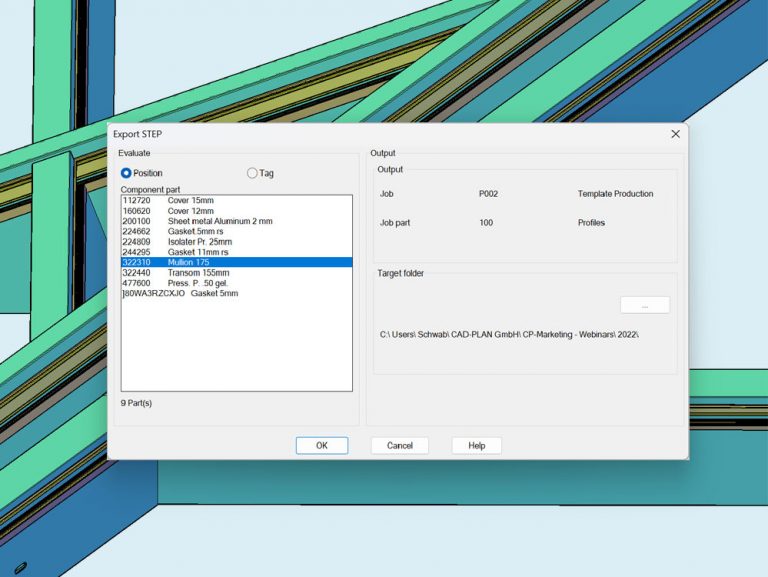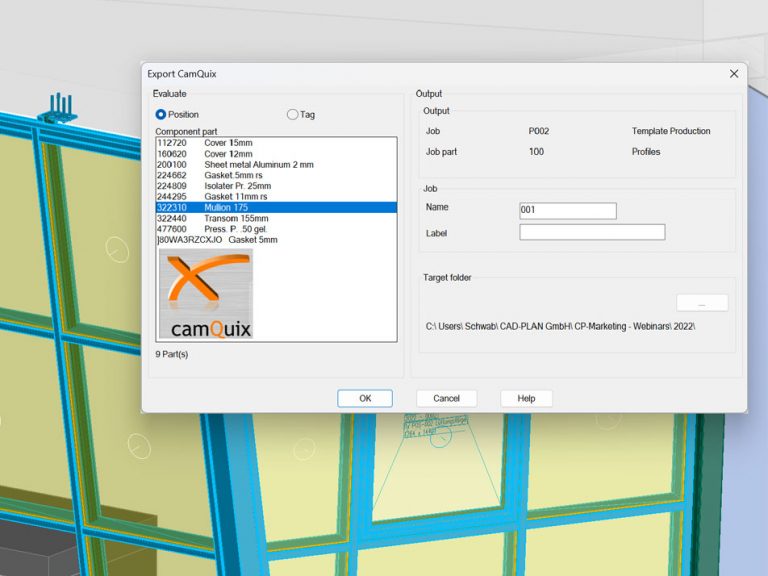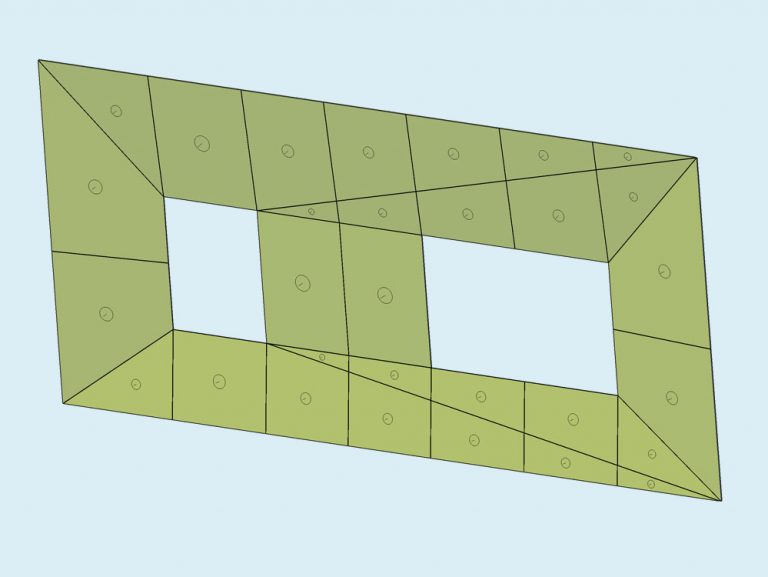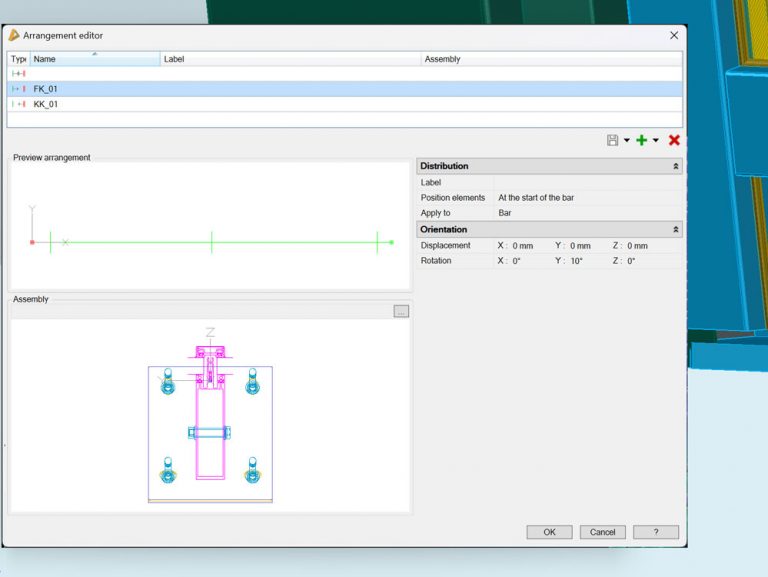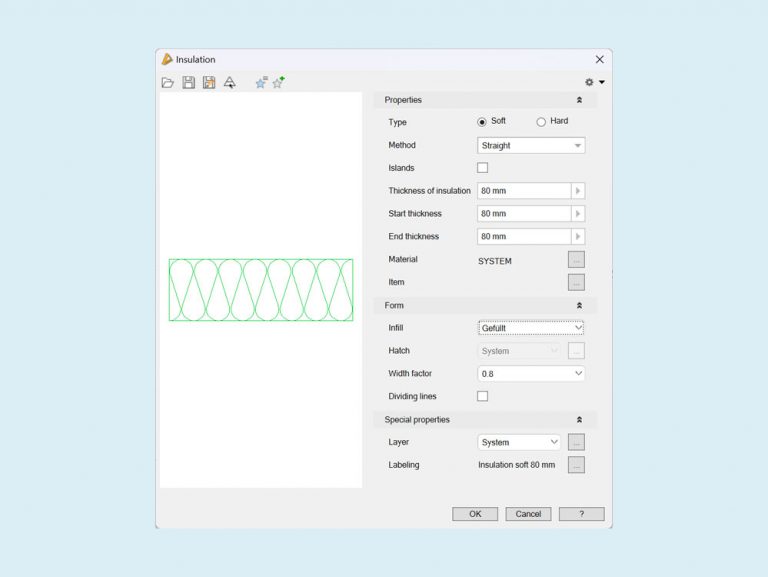Make your work easier and save valuable time with the new IFC import function, STEP exports for bars and sheets as well as the direct control of camQuix from the company camProx.
When opening drawings or changing layouts, you benefit from the increased speed, allowing you to work more effectively and save valuable working time. Take advantage of all the benefits ATHENA 2023 offers you – from design to production!
IFC Import
You have the possibility to import IFC files effortlessly into ATHENA 2023. These files can be created with different AEC programs, such as Autodesk Revit. In doing so, you have the freedom to set various parameters in a dialog box. For example, you can select the file to import, specify a suitable drawing template and define object classes. Thanks to this new feature, your work process will be even more effective and faster.
STEP Export
You now have an additional function that allows you to export STEP files. You can use this with bars and sheets. The best part is that you can even do this directly from the project browser. With this new option, you have even more flexibility when it comes to manufacturing.
camQuix Export for bars
You can use the Brand-new function to export *.3dcw files for camQuix from the company camProx. You can also run the whole thing directly from the project browser. So you have the perfect interface between ATHENA and your production!
Determine fillings
You have the option of having the corresponding fills determined and generated completely automatically for an analyzed axis model. Or, of course, per boundary object as with the previous versions. This new workflow saves you valuable working time.
Arrangement to bar – New dialog box
You now have access to all the arrangements of the selected bar in a new dialog box. This allows you to change the properties of several arrangement rules directly without having to leave the dialog box. By using various functions such as rotate, slide and other options in a temporary drawing environment, you can adjust the alignment of the assembly group on the bar extremely conveniently.
New dialog boxes
New dialog screens for various functions have been implemented, featuring a tidy design. You can customize each dialog area and take advantage of its flexible use. The administrative functions have been placed for you in a better and faster accessibility in the upper area. It is possible to specify the dimensions of an object in different units, which will be automatically converted to the drawing units when the part is created.
Performance when copying and changing layouts
You will notice that copying drawing elements has now been sped up considerably. Especially if you have many elements to copy, you will notice this positively. In addition, the speed when switching between different layouts has been noticeably increased. You will notice this improvement, especially when you have many existing layouts and several viewports open at the same time.
Other innovations
- Standard parts
- For manufacturer parts, the links to the manufacturer’s website are stored in a database on the Internet. Thanks to this method, you can quickly fix wrong or missing links and us they are immediately available for you without additional installations.
- Projections – Improved display of boreholes
- Holes are now displayed either hidden or visible, depending on the position of the projection
- Overview fillings: More than 6 layers possible
- You have the possibility to create templates (DWT files) with fillings of more than six layers. You can give the attributes the names LX_MM and PANEL_LX (where X represents the layer number).
- Extract bar – Improved display
- You are offered an improved representation of the bar extensions. In addition, you have the option to individually control the display of edges and attachments:
- Hidden edges can be shown or hidden
- Tangential edges can be shown or hidden
- Attachment parts can be shown or hidden
- As an additional plus, the automatic dimensioning of the bar extracts has been optimized for you.
- You are offered an improved representation of the bar extensions. In addition, you have the option to individually control the display of edges and attachments:
- Extract assembly group-Improved display
- In the production drawings, clinkers and machining are reproduced for you in an improved and realistic representation.
- Tangential edges of sheet projections
- You have the option to turn the tangential edges on or off as desired for sheet projections.
- Improved display of position numbers
- By improving the display of the position numbers, you are now provided with a comprehensible output of the derived position numbers.
- Project browser – Improved display of bar assemblies and their components
- A new function has been added to the object’s properties, allowing you to use the pop-up menu. All components of multipart bar assemblies are now clearly listed for you here.
- Tolerance for tagging bars
- In the ATHENA options, you have the option of defining a tolerance for tagging. This means that parts are combined even if the tagged values are within the tolerance. This function is particularly helpful if, for example, there are inaccuracies in the contours or lengths of bars.