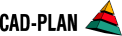
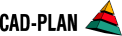
|

|

|
Export families to ATH
Dialog box Export ATH familiesThe program has generated a subfolder with the name of the Revit project in the specified destination folder and saved each family in it as a separate ATH drawing (Familyname.ath). In addition, for every drawing an XML file (Family_name.xml) is saved, which contains the type parameters of the Revit family. Information on the structure of the XML data can be found in the section XML-Parameter.
The XML files no longer need to be edited manually, this is done in the export dialog in ATHENA