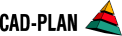
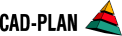
|

|

|
Import families from ATH
Dialog box ATH Import